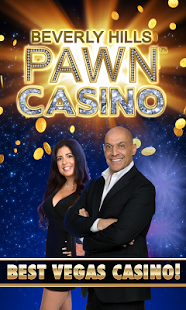Slots - Beverly Hills Pawn TV 1.2.185
Free Version
Publisher Description
Reelz Channel and Huuuge Games is bringing you the stars of Beverly Hills Pawn™ in the official TV casino game!
Featuring Slots, Blackjack and Video Poker!
Slots
This 5-reel, 25-paylines game offers a risk bonus, 12 free spins and expanding wild for even higher wins.
Video Poker
Play two variations of Video Poker, including All American and Tens or Better!
Blackjack
Play Blackjack against the dealer with up to 3 hands simultaneously.
Get free credits every 4 hours and scratch cards for a chance to win even more credits.
Play for free Beverly Hills Pawn™ TV Casino slots, blackjack and video poker and join thousands of players who are already winning!
For help and support please contact us at: support@huuugegames.com
The game is intended for a mature audience, doesn't offer real money gambling or an opportunity to win real money or prizes. Practice at social casino games does not imply future success at real money gambling.
About Slots - Beverly Hills Pawn TV
Slots - Beverly Hills Pawn TV is a free app for Android published in the Casino & Gambling list of apps, part of Games & Entertainment.
The company that develops Slots - Beverly Hills Pawn TV is HUUUGE GAMES. The latest version released by its developer is 1.2.185. This app was rated by 3 users of our site and has an average rating of 4.3.
To install Slots - Beverly Hills Pawn TV on your Android device, just click the green Continue To App button above to start the installation process. The app is listed on our website since 2015-08-03 and was downloaded 18 times. We have already checked if the download link is safe, however for your own protection we recommend that you scan the downloaded app with your antivirus. Your antivirus may detect the Slots - Beverly Hills Pawn TV as malware as malware if the download link to com.gamelion.bhp is broken.
How to install Slots - Beverly Hills Pawn TV on your Android device:
- Click on the Continue To App button on our website. This will redirect you to Google Play.
- Once the Slots - Beverly Hills Pawn TV is shown in the Google Play listing of your Android device, you can start its download and installation. Tap on the Install button located below the search bar and to the right of the app icon.
- A pop-up window with the permissions required by Slots - Beverly Hills Pawn TV will be shown. Click on Accept to continue the process.
- Slots - Beverly Hills Pawn TV will be downloaded onto your device, displaying a progress. Once the download completes, the installation will start and you'll get a notification after the installation is finished.